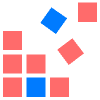安裝 Go
詳情請參閱 download and install Go。
初始化
我們首先需要通過 hugo mod init MODULE_PATH 將你的網站或主題初始化為模塊。
MODULE_PATH 是網站或主題的標識符,其通常為不帶協議的倉庫地址,比如:
1hugo mod init example.com/user/repo
請注意 MODULE_PATH 必須是唯一的,否則將會與其他模塊產生衝突。
導入模塊
接著你就可以導入任意你需要的模塊了,舉個例子:
hugo.yaml
1module:
2 imports:
3 - path: github.com/hugomods/icons/vendors/bootstrap
4 - path: github.com/hugomods/images
5 - path: github.com/hugomods/bootstrap
6 - path: github.com/hugomods/katex
hugo.toml
1[module]
2 [[module.imports]]
3 path = 'github.com/hugomods/icons/vendors/bootstrap'
4 [[module.imports]]
5 path = 'github.com/hugomods/images'
6 [[module.imports]]
7 path = 'github.com/hugomods/bootstrap'
8 [[module.imports]]
9 path = 'github.com/hugomods/katex'
hugo.json
1{
2 "module": {
3 "imports": [
4 {
5 "path": "github.com/hugomods/icons/vendors/bootstrap"
6 },
7 {
8 "path": "github.com/hugomods/images"
9 },
10 {
11 "path": "github.com/hugomods/bootstrap"
12 },
13 {
14 "path": "github.com/hugomods/katex"
15 }
16 ]
17 }
18}