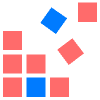Install Go
See download and install Go for details.
Initialization
Firstly, we need to initialize your site or theme to be a module via hugo mod init MODULE_PATH.
The MODULE_PATH is the identifier of your theme or site, which is usually the repository URL that without protocol, for example,
1hugo mod init example.com/user/repo
Please note that the MODULE_PATH MUST be unique, otherwise it would be conflicted with other modules.
Import Modules
Now you’re able to import any modules your want, for example.
hugo.yaml
1module:
2 imports:
3 - path: github.com/hugomods/icons/vendors/bootstrap
4 - path: github.com/hugomods/images
5 - path: github.com/hugomods/bootstrap
6 - path: github.com/hugomods/katex
hugo.toml
1[module]
2 [[module.imports]]
3 path = 'github.com/hugomods/icons/vendors/bootstrap'
4 [[module.imports]]
5 path = 'github.com/hugomods/images'
6 [[module.imports]]
7 path = 'github.com/hugomods/bootstrap'
8 [[module.imports]]
9 path = 'github.com/hugomods/katex'
hugo.json
1{
2 "module": {
3 "imports": [
4 {
5 "path": "github.com/hugomods/icons/vendors/bootstrap"
6 },
7 {
8 "path": "github.com/hugomods/images"
9 },
10 {
11 "path": "github.com/hugomods/bootstrap"
12 },
13 {
14 "path": "github.com/hugomods/katex"
15 }
16 ]
17 }
18}